PDF Annotator是个非常好的PDF文件标注软件,用此软件你可以随便对文件的任何部位进行标注。标注功能包括荧光笔,下划线,和很多其他图标,而且可以在文件里写入你的感受。令人兴奋的是,你可以保存你的标注内容。下次打开的时候你完全可以看到你保存的重点内容。
PDF Annotator 会让你读电子书的感受完全接近读纸张版的书。
PDF Annotator®Annotate, Edit and Comment PDF files。
Comment and Markup
Annotations can be added using the pen in almost any color and different pen widths. Simply write your comments directly into the document!
Click to Enlarge...
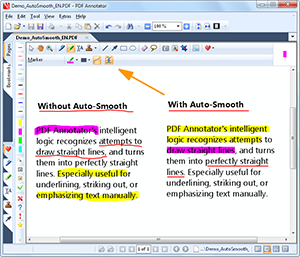 Auto-Smooth
Auto-SmoothPDF Annotator's intelligent logic recognizes attempts to draw straight lines, and turns them into perfectly straight lines. Especially useful for underlining, striking out, or emphasizing text manually.
Click to Enlarge...
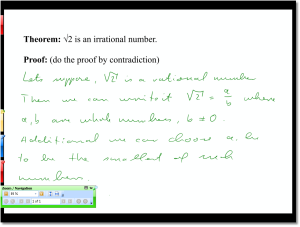 Full Screen Mode
Full Screen ModeUse PDF Annotator in full screen mode for your presentations to be able to mark up and complete your slides or worksheets live on the screen.
Click to Enlarge...
 Fly-in Toolbars
Fly-in ToolbarsMake use of the unique fly-in toolbars in full screen mode, which don't occupy much space, but are available at any time.
Click to Enlarge...
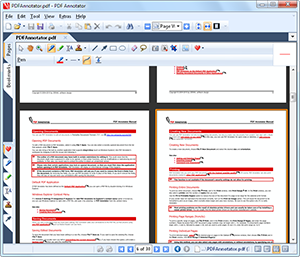 Page Layout Modes
Page Layout ModesSelect between single page and two pages, whole page and continuous view.
Click to Enlarge...
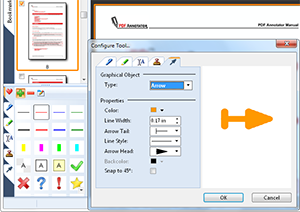 Tool Configuration
Tool ConfigurationFreely configure the tools in your toolbox. Create the tools you need without restriction.
Click to Enlarge...
 Text Tool Options
Text Tool OptionsAll tools support various style properties, like different colors, borders, fonts and widths.
Click to Enlarge...
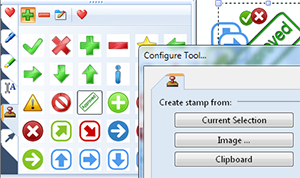 Stamps
StampsRe-use symbols, drawings, images or text boxes and use them as stamps.
Click to Enlarge...
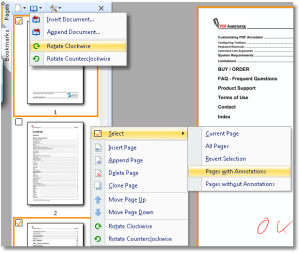 Page Management
Page ManagementInsert, clone, delete or reorder pages or even insert or append complete documents so you can merge multiple documents into a single one.
Click to Enlarge...
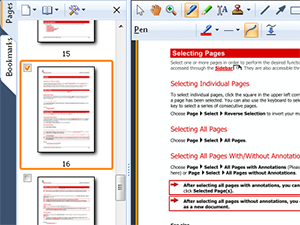 Page Preview
Page PreviewQuick expandable thumbnail view with multi-select support for all page operations.
Click to Enlarge...
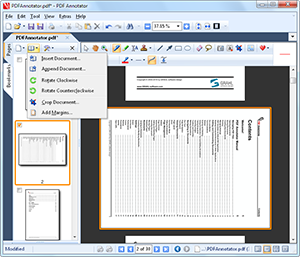 Rotate Pages
Rotate PagesPermanently rotate single page or the entire document.



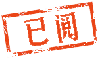



 雷达卡
雷达卡






 提升卡
提升卡 置顶卡
置顶卡 沉默卡
沉默卡 变色卡
变色卡 抢沙发
抢沙发 千斤顶
千斤顶 显身卡
显身卡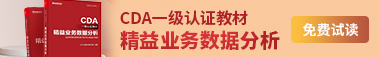




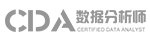


 京公网安备 11010802022788号
京公网安备 11010802022788号







